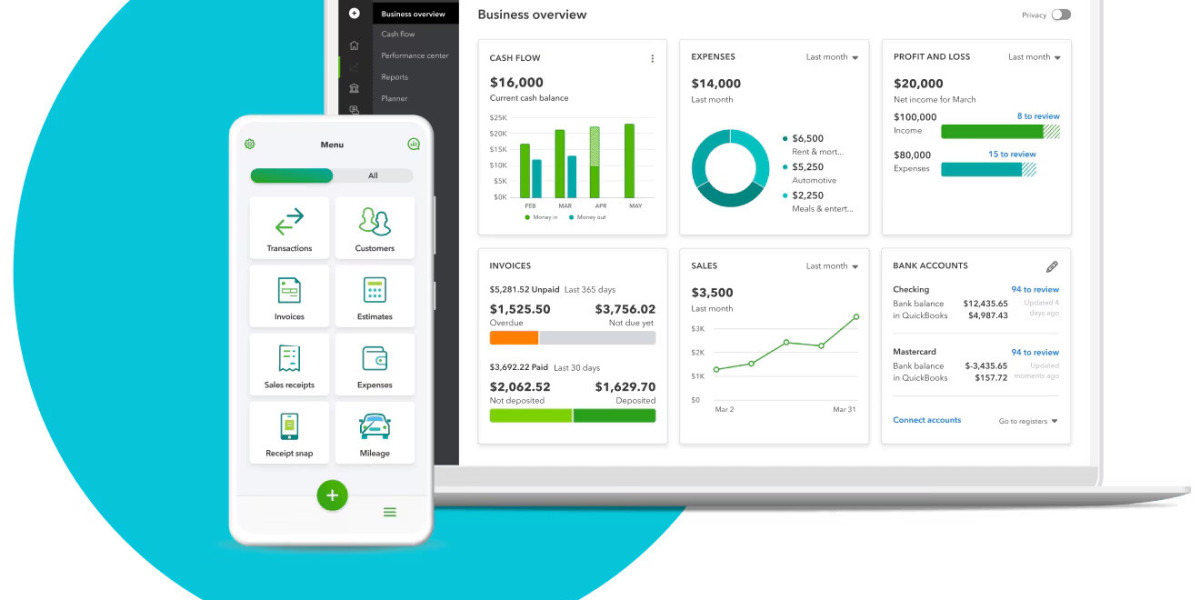As businesses grow and evolve, so do their accounting needs. Many companies start with one accounting platform that suits their early requirements, but eventually find themselves needing more advanced features, better integration capabilities, or enhanced scalability. For businesses currently using Zoho Books, migrating to a more robust solution like QuickBooks Online often makes sense. But the process of migrating all your financial data can be complex and challenging. That’s where MMC Convert, a leading data migration service provider, comes in.
MMC Convert specializes in helping businesses transition smoothly from one accounting platform to another, and their migration services from Zoho Books to QuickBooks Online are designed to make the process hassle-free, accurate, and efficient. In this article, we’ll explore why migrating to QuickBooks Online might be the right move for your business and how MMC Convert can ensure a seamless transition.
Why Migrate from Zoho Books to QuickBooks Online?
Zoho Books is a great accounting platform for small businesses, but as companies scale, they often require more advanced features and capabilities. QuickBooks Online is one of the most widely used cloud-based accounting solutions worldwide, offering extensive features such as automated invoicing, payroll processing, advanced reporting, and third-party integrations that are crucial for growing businesses.
Here are some reasons why businesses consider migrating from Zoho Books to QuickBooks Online:
1. Scalability
As your business grows, so do your financial management needs. QuickBooks Online is built to handle the accounting demands of businesses of all sizes, offering a more scalable platform with advanced features that can accommodate more complex accounting requirements, including multi-currency transactions, enhanced payroll processing, and class and location tracking.
2. Better Integrations
QuickBooks Online has a vast ecosystem of third-party app integrations, making it easier for businesses to connect with essential tools like CRM systems, payment gateways, project management software, and inventory management platforms. While Zoho Books does offer integrations, QuickBooks Online has a more comprehensive selection of apps, ensuring that your accounting platform works seamlessly with your existing software stack.
3. Enhanced Reporting
One of the standout features of QuickBooks Online is its robust reporting capabilities. The platform provides highly customizable financial reports, giving you deeper insights into your business’s financial health. These advanced reports allow you to make data-driven decisions, track key performance metrics, and gain better visibility into your company's financial performance.
4. Multi-User Collaboration
QuickBooks Online allows multiple users to collaborate in real time, making it easier for business owners, accountants, and finance teams to work together. Zoho Books also supports multiple users, but QuickBooks Online offers more granular permissions, allowing businesses to better control user access based on their roles.
5. Advanced Payroll Features
For businesses with growing teams, QuickBooks Online offers a comprehensive payroll processing system that can automate salary payments, tax calculations, and compliance reporting. While Zoho Books integrates with Zoho Payroll in certain regions, QuickBooks Online’s payroll features are more extensive, particularly in the U.S. and other international markets.
Challenges in Migrating Accounting Data
Migrating from one accounting software to another can be a daunting task, especially when it involves large volumes of financial data. Common challenges include:
- Data formatting issues
- Loss of historical transaction details
- Risk of incomplete data transfer
- Downtime during the migration process
- Reconciliation errors
This is where MMC Convert's expertise becomes invaluable. MMC Convert specializes in Zoho Books to QuickBooks Online migrations, ensuring a smooth, accurate, and efficient data transfer. Their expert team handles all the complexities of data migration, minimizing risks and allowing you to focus on running your business without disruptions.
MMC Convert’s Migration Process: How It Works
MMC Convert follows a proven migration process that ensures all your critical financial data from Zoho Books is accurately transferred to QuickBooks Online. Here’s how their service works:
1. Initial Consultation
MMC Convert starts with a comprehensive consultation to understand your business’s specific needs. They will discuss your current use of Zoho Books, the scope of the data you need to migrate, and your expectations for QuickBooks Online. This step helps them design a migration plan tailored to your business.
2. Data Assessment
Before starting the migration, MMC Convert performs a thorough assessment of your Zoho Books data. This includes analyzing your chart of accounts, customer and vendor lists, bank transactions, invoices, and other key financial data. The assessment helps identify any inconsistencies, gaps, or issues that need to be addressed before migration.
3. Data Mapping
Data in Zoho Books is structured differently than in QuickBooks Online. MMC Convert carefully maps your data to ensure that it is correctly formatted and transferred to the corresponding fields in QuickBooks Online. This includes mapping transactions, invoices, payments, tax settings, and multi-currency data (if applicable).
4. Test Migration
To ensure the migration process goes smoothly, MMC Convert conducts a test migration. This involves transferring a small sample of your data to QuickBooks Online to check for accuracy and completeness. The test migration allows their team to identify and fix any potential issues before proceeding with the full migration.
5. Full Data Migration
Once the test migration is successfully completed, MMC Convert initiates the full migration process. This involves transferring all your financial data, including transaction histories, customer and vendor records, charts of accounts, and more. Their team ensures that no data is left behind, and every detail is accurately imported into QuickBooks Online.
6. Post-Migration Review
After the migration is complete, MMC Convert conducts a thorough review of your data in QuickBooks Online to ensure that everything is in order. They cross-check financial records, compare balances, and verify that all transactions have been accurately transferred. This review ensures your books are fully reconciled and ready to use in QuickBooks Online.
7. Training and Support
Transitioning to new software can be challenging for your team, so MMC Convert offers training and ongoing support to help you get the most out of QuickBooks Online. Their experts will guide you through the platform, teaching you how to navigate its features, generate reports, and perform daily accounting tasks.
Benefits of Choosing MMC Convert for Your Migration
Migrating your accounting data is a delicate task that requires expertise and precision. Choosing MMC Convert for your Zoho Books to QuickBooks Online migration offers several key benefits:
1. Accuracy and Reliability
MMC Convert has a track record of successfully migrating thousands of businesses from various accounting platforms to QuickBooks Online. Their meticulous attention to detail ensures that all your financial data is accurately transferred without any discrepancies or data loss.
2. Time-Saving
MMC Convert handles the entire migration process, freeing up your time to focus on other aspects of your business. With their efficient migration process, you can avoid unnecessary downtime and get up and running on QuickBooks Online as quickly as possible.
3. Minimized Risk
Data migration comes with inherent risks, including data corruption, incomplete transfers, and formatting errors. MMC Convert uses best practices and advanced tools to minimize these risks, ensuring a smooth and error-free migration.
4. Expert Support
Beyond just migrating your data, MMC Convert provides expert support to help your business adapt to QuickBooks Online. Whether you need assistance with configuration, training, or troubleshooting, their team is there to help every step of the way.
Conclusion
Migrating from Zoho Books to QuickBooks Online is a significant step for any business looking to scale its operations, enhance its accounting capabilities, and streamline financial management. With MMC Convert, the migration process becomes a seamless and efficient experience, ensuring that your data is transferred accurately and your business can continue running smoothly.
If you’re ready to make the switch to QuickBooks Online, trust MMC Convert to handle your data migration with precision and expertise. You’ll be able to take advantage of the powerful features that QuickBooks Online offers, all while knowing your financial data is in safe hands.