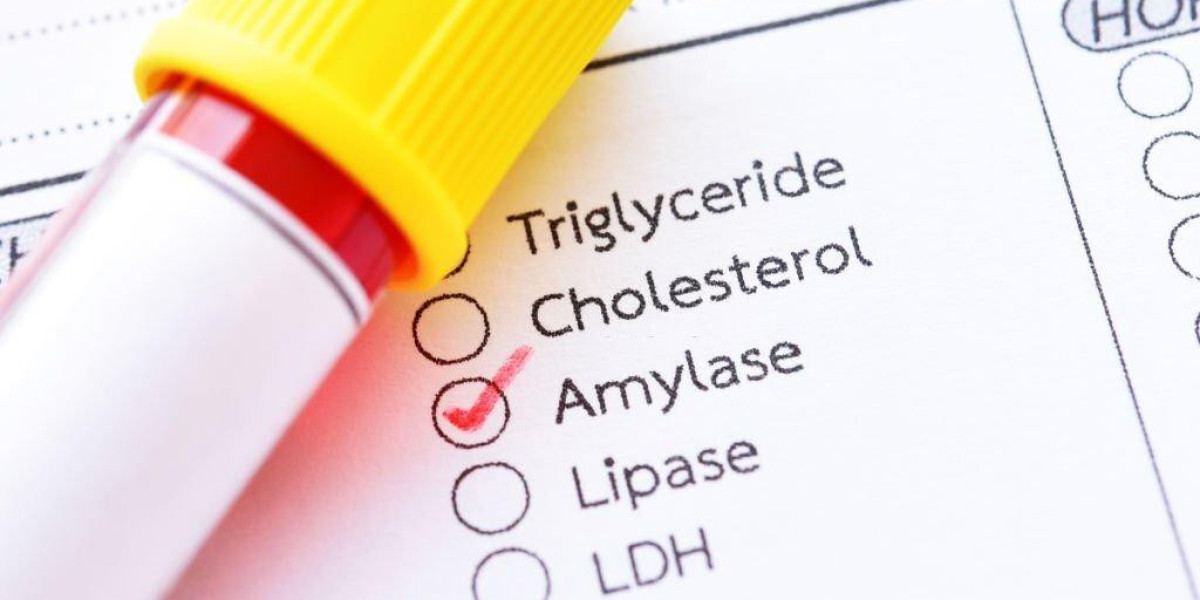When it comes to recording your favorite TV shows and movies, DVRs (Digital Video Recorders) have become an essential tool in modern entertainment. DVRs allow you to capture live TV, pause or rewind broadcasts, and watch programs at your convenience. In this article, we’ll explore the functionality, benefits, and tips for using DVRs effectively.
What Are DVRs and How Do They Work?
DVRs are devices that record television shows and movies from live broadcasts or streaming services. They function by converting the incoming video signal into a digital format and saving it onto a hard drive or cloud storage. This allows users to watch content later, without being tied to the traditional broadcast schedule. DVRs also offer features like pausing live TV, fast-forwarding through commercials, and skipping scenes.
The History and Evolution of DVRs
The first DVR systems appeared in the late 1990s, revolutionizing the way people consumed TV content. Prior to DVRs, viewers had to rely on VHS tapes to record shows, which required manual programming and limited storage. As technology progressed, DVRs began integrating hard drives, allowing for greater storage capacity and more advanced features such as recording multiple channels at once.
Benefits of Using DVRs for Your Home Entertainment
DVRs provide a wide range of benefits, from flexibility in viewing to improved user control over content. With DVRs, you can record your favorite shows while watching others. This multitasking feature makes it easy to catch up on missed episodes, reducing the stress of juggling multiple programs. Additionally, DVRs eliminate the need for watching commercials, allowing you to skip through ads and enjoy content uninterrupted.
How DVRs Enhance TV Watching Experience
DVRs enhance the TV-watching experience by offering increased control. With a DVR, viewers no longer have to worry about missing a program due to time constraints. The ability to pause, rewind, and fast-forward live television means that you can watch content on your own schedule. This flexibility is particularly valuable for those with busy lives who may not always be available for live broadcasts.
Different Types of DVRs Available in the Market
There are various types of DVRs available, each designed to cater to specific needs. Some DVRs are standalone devices that connect to your TV and set-top box, while others are integrated into cable or satellite services. Cloud-based DVRs are another popular option, allowing for remote storage and access to recordings from multiple devices, such as smartphones and tablets.
How to Choose the Best DVR for Your Needs
Choosing the right DVR depends on your preferences and viewing habits. If you only need to record a few shows, a basic model with limited storage may suffice. However, if you plan to record multiple channels or store a large library of content, opting for a DVR with higher storage capacity and advanced features is crucial. Compatibility with your TV provider and streaming services is also an important factor to consider.
Setting Up and Installing Your DVR
Setting up a DVR is typically straightforward, especially with modern plug-and-play systems. Most DVRs come with a detailed user manual to guide you through the installation process. Generally, you will need to connect the DVR to your TV and cable or satellite box, ensuring that the appropriate inputs and outputs are configured correctly. After that, you can sync the DVR with your TV provider and begin recording.
Using DVRs for Sports and Live Events
One of the key advantages of DVRs is the ability to record live events, such as sports games, concerts, and special events. If you’re unable to watch an event in real time, you can easily record it and watch it later. DVRs also allow you to pause and rewind moments during live events, making it easier to catch every play or highlight without missing a beat.
Maximizing Storage Space on Your DVR
Over time, DVRs can accumulate a large number of recorded programs, which may lead to limited storage space. To maximize storage, you should regularly delete old recordings that are no longer needed. Some DVRs also offer the option to transfer content to external storage devices or cloud storage, providing more flexibility in managing your media library.
DVRs and Cloud Storage Integration
Cloud-based DVRs are increasingly becoming popular, offering the convenience of remote storage. With cloud integration, users can store recordings in the cloud, freeing up space on their device. This makes it easier to access your recorded shows from different devices, whether you're at home or on the go. Cloud DVRs also tend to offer more storage capacity, allowing you to record more content without worrying about running out of space.
The Future of DVRs in a Streaming World
As streaming services continue to grow in popularity, many wonder about the future of DVRs. While streaming platforms offer on-demand viewing, DVRs still offer unique benefits, such as recording live TV. Moreover, as DVR technology continues to improve, we can expect more advanced features, like greater cloud storage and integration with smart home devices, further enhancing the TV-watching experience.
DVRs vs. Streaming Services: Which Is Better?
While both DVRs and streaming services provide on-demand content, each has its advantages. DVRs are ideal for those who want to record live television and avoid commercials. Streaming services, on the other hand, offer a vast library of on-demand shows and movies, often without the need for physical hardware. The choice between DVRs and streaming services ultimately depends on your viewing preferences and lifestyle.
Common Problems with DVRs and How to Fix Them
Although DVRs are generally reliable, users may encounter a few common issues, such as poor recording quality, storage problems, or connectivity issues. If your DVR isn’t recording properly, try resetting it or checking the connection to your cable or satellite box. Regularly updating the software can also resolve performance problems. If the DVR is full, consider transferring recordings to external storage or deleting old content.
FAQs
What is the difference between a DVR and a VCR?
A DVR is a digital device that stores TV recordings on a hard drive, whereas a VCR records onto analog tapes. DVRs offer more storage space, better quality, and advanced features like pausing and skipping ads.
Can I use a DVR with streaming services?
Yes, some DVRs can be integrated with streaming services. Cloud-based DVRs allow users to record content from streaming platforms, giving them even more flexibility in managing their media.
How long can I store recordings on a DVR?
The duration of stored content on a DVR depends on the device’s storage capacity. Larger storage capacity means more recordings can be stored, but older content may be overwritten as new recordings are made.