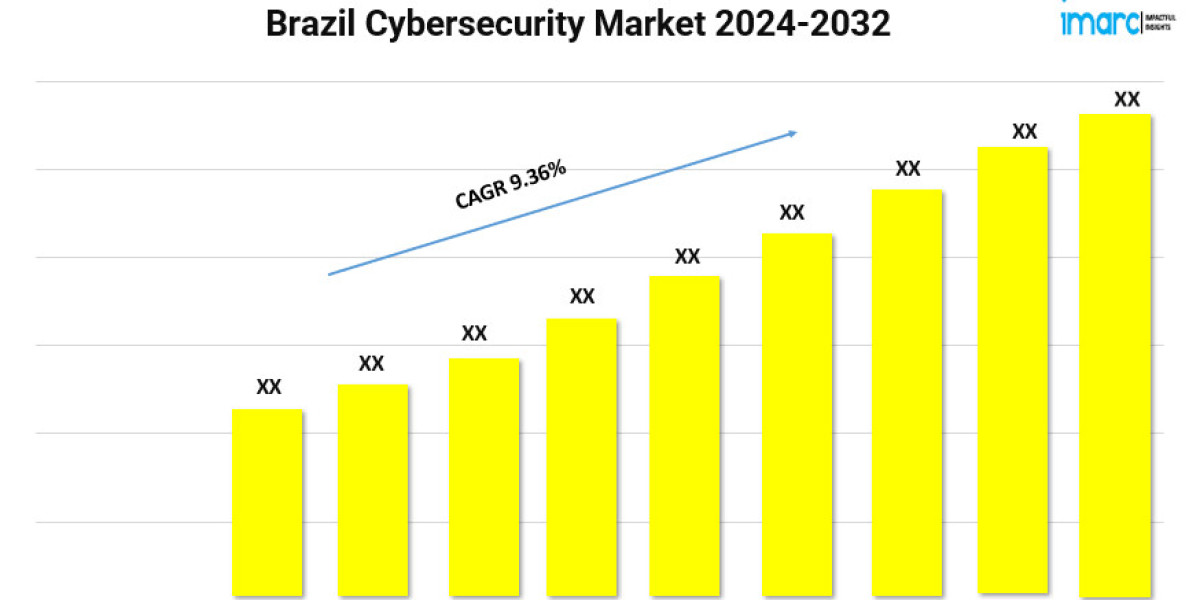Embroidery digitizing is a specialized skill that combines artistry with technology to create stunning embroidered designs. For those looking to master this art, understanding the intricacies of the process and leveraging professional embroidery digitizing services can make a significant difference. This comprehensive guide will walk you through the essential steps, techniques, and tips needed to excel in embroidery digitizing.
Understanding Embroidery Digitizing
Embroidery digitizing is the process of converting artwork into a digital format that an embroidery machine can read and stitch. This involves creating a set of instructions, known as a stitch file, that directs the machine on how to stitch the design. Mastery in this field requires a blend of technical skills and creative insight.
Essential Tools for Embroidery Digitizing
1. Digitizing Software
A key tool for digitizing embroidery service is high-quality digitizing software. Popular options include Wilcom, Hatch, and Brother’s PE-Design. These programs allow you to import designs, convert them into embroidery files, and adjust settings such as stitch type, density, and thread colors. Investing in professional software is crucial for achieving high-quality results.
2. High-Resolution Artwork
To create detailed and accurate embroidery designs, start with high-resolution artwork. This ensures that the design is clear and precise when converted into a stitch file. Vector formats like AI or EPS are preferred as they allow for easy scaling without losing quality.
3. Embroidery Machine
Having access to a reliable embroidery machine is essential. While it’s possible to digitize designs without a machine, testing and refining the designs require actual embroidery. Ensure that your machine is compatible with the digitizing software and can handle the types of fabrics you intend to use.
Steps to Master Embroidery Digitizing
1. Learn the Basics
Before diving into complex designs, familiarize yourself with the basics of embroidery digitizing. Understand different stitch types (e.g., satin, fill, running), how they affect the design, and the terminology used in digitizing. Many online courses and tutorials are available to help you build a solid foundation.
2. Create or Import Your Design
Start by creating your design or importing it into your digitizing software. Ensure that the design is clean and suitable for embroidery. Complex designs may need to be simplified to work effectively on fabric. Pay attention to details such as color changes and stitch direction.
3. Digitize the Design
Use your software to convert the design into an embroidery file. This involves:
- Setting Up Stitch Types: Choose appropriate stitch types for different parts of the design (e.g., satin stitches for borders, fill stitches for larger areas).
- Adjusting Stitch Density: Modify stitch density to ensure that the design is neither too dense (causing puckering) nor too sparse (leading to gaps).
- Setting Thread Colors: Select thread colors that match your design and fabric. Ensure that the colors are set correctly in the software.
4. Test and Refine
Before finalizing your design, conduct a test run on a similar fabric. This step allows you to see how the design translates from the screen to the fabric. Make adjustments based on the test results, such as altering stitch density or changing thread colors.
5. Finalize the Design
Once you are satisfied with the test results, finalize the design. Save it in the appropriate file format compatible with your embroidery machine. Double-check all settings to ensure that the design will be executed correctly.
Tips for Successful Embroidery Digitizing
1. Understand Fabric Types
Different fabrics require different digitizing techniques. For example, lightweight fabrics may need stabilizers to prevent shifting, while heavier fabrics may require adjustments in stitch type and density. Understanding how your design interacts with various fabrics will improve the final product.
2. Focus on Detail
Attention to detail is crucial in embroidery digitizing. Small adjustments can significantly impact the final design. Pay close attention to elements like stitch angles, thread tension, and color transitions to ensure a professional result.
3. Stay Updated with Trends
Embroidery digitizing is a constantly evolving field. Stay updated with the latest trends, software updates, and techniques to keep your skills sharp. Join online communities and forums to exchange tips and learn from others in the industry.
4. Practice Regularly
Like any skill, proficiency in embroidery digitizing comes with practice. Regularly experiment with different designs, fabrics, and techniques to enhance your skills. The more you practice, the more intuitive the process will become.
5. Seek Professional Help
If you encounter challenges or need advanced designs, consider leveraging professional digitizing services for embroidery. These services offer expertise and advanced tools that can help bring your complex designs to life with precision and quality.
Common Challenges in Embroidery Digitizing
1. Design Puckering
Puckering occurs when the fabric gathers or wrinkles due to dense stitching. To prevent this, adjust stitch density and use appropriate stabilizers for the fabric.
2. Thread Breakage
Thread breakage can result from incorrect tension settings or poor-quality thread. Ensure that your machine is properly set up and use high-quality threads to minimize this issue.
3. Inconsistent Stitch Quality
Inconsistent stitch quality may arise from software settings or machine calibration issues. Regularly maintain and calibrate your embroidery machine and double-check software settings before starting a new project.
FAQs
Q1: What is the difference between digitizing and designing in embroidery?
A1: Designing refers to creating the visual artwork or logo that will be embroidered. Digitizing is the process of converting this design into a digital format that an embroidery machine can understand and execute.
Q2: How do I choose the right digitizing software?
A2: Choose software based on your needs, budget, and the type of designs you work with. Look for features such as ease of use, compatibility with your embroidery machine, and support for various file formats.
Q3: Can I digitize my own designs, or should I use a professional service?
A3: You can digitize your own designs if you have the necessary skills and tools. However, if you require complex designs or lack experience, using a professional embroidery digitizing service can ensure high-quality results.
Q4: How can I improve my digitizing skills?
A4: Improve your skills by practicing regularly, taking online courses, and staying updated with industry trends. Joining forums and communities can also provide valuable insights and feedback.
Q5: What should I do if my design doesn’t stitch out as expected?
A5: Analyze the issue and make necessary adjustments. Check the stitch density, thread tension, and fabric compatibility. Conduct test runs and refine the design based on the results.