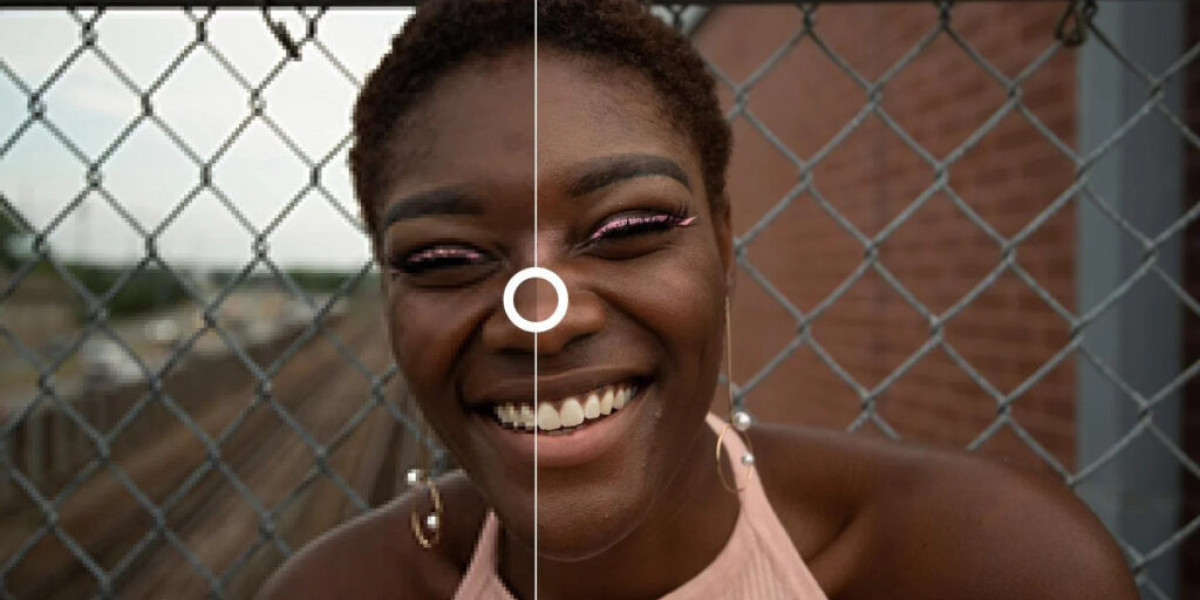In today’s world, where high-quality images are essential for everything from social media to professional presentations, having the right tools to enhance and upscale your photos can make a huge difference. One tool that stands out in this realm is ImageMagicHub. This AI-powered online tool is designed to help you instantly improve your photo quality with ease. In this article, we will explore the features of ImageMagicHub, how it works, and why it might be the perfect solution for your image enhancement needs.
What is ImageMagicHub?
ImageMagicHub is a cutting-edge online tool that leverages artificial intelligence to upscale images. Unlike traditional photo editing software that can be complex and require lengthy installations, ImageMagicHub offers a streamlined, user-friendly experience. It allows users to increase the size of their images by 2x, 3x, or even 4x while maintaining high quality. This feature is particularly useful for those who need to print large formats or simply want to improve the resolution of their digital photos.
Key Features of ImageMagicHub
1. AI-Powered Upscaling
One of the standout features of ImageMagicHub is its AI-powered upscaling technology. This advanced system uses artificial intelligence algorithms to enlarge images without compromising on quality. Whether you need to make a small image larger for a poster or just want to get better detail from a low-resolution photo, ImageMagicHub ensures that the image remains sharp and clear. This is achieved through sophisticated data analysis that predicts and fills in details, which traditional methods might miss.
2. Batch Processing
For users who need to process multiple images at once, ImageMagicHub offers a convenient batch processing feature. This allows you to enhance up to five images simultaneously. This is a huge time-saver for professionals who need to work on several photos quickly, such as photographers, graphic designers, or social media managers. Instead of processing each image individually, you can upload them all at once and let the tool handle the rest.
3. Privacy Assurance
Privacy is a major concern when dealing with personal or sensitive images. ImageMagicHub addresses this by ensuring that all images are cleared from their servers within 24 hours. This means that your photos are not stored permanently, giving you peace of mind knowing that your data is not being kept or misused. This temporary storage policy is part of their commitment to maintaining user privacy and data security.
4. User-Friendly Interface
One of the most appealing aspects of ImageMagicHub is its user-friendly interface. The tool is designed to be simple and intuitive, making it accessible even for those who are not tech-savvy. The interface includes a before-and-after comparison slider, which allows you to see the differences in your image quality before and after enhancement. This feature helps users to easily gauge the effectiveness of the upscaling and make any necessary adjustments.
5. No Software Installation or Signup Required
ImageMagicHub is entirely web-based, which means there is no need for any software installation. You can access the tool directly from your browser, making it incredibly convenient and quick to use. Additionally, there is no need for user signup or account creation. This reduces the hassle and speeds up the process, allowing you to start enhancing your images immediately.
How to Use ImageMagicHub
Using ImageMagicHub is straightforward and easy. Here’s a step-by-step guide to help you get started:
Access the Website: Open your browser and go to the ImageMagicHub website.
Upload Your Image: Click on the upload button to select the image you want to enhance. You can also choose multiple images if you wish to use the batch processing feature.
Choose Upscaling Option: Select the desired upscaling factor—2x, 3x, or 4x.
Process the Image: Click on the process button. The AI will begin working on your image, applying the upscaling and enhancement.
Review and Download: Once the process is complete, use the before-and-after slider to review the changes. If you’re satisfied with the result, download the enhanced image.
Why Choose ImageMagicHub?
ImageMagicHub stands out for several reasons. Its AI-powered technology ensures high-quality results, making it a powerful tool for anyone needing to upscale images. The batch processing feature saves time, while the privacy policy ensures your images are handled securely. Additionally, its user-friendly interface and lack of required software or signup make it accessible and convenient for all users.
In summary, ImageMagicHub offers a range of features that cater to both casual users and professionals. Whether you need to enhance a single photo or handle multiple images at once, this tool provides a simple, efficient, and secure solution. By leveraging the power of AI, ImageMagicHub ensures that your images look their best, with minimal effort on your part.