As a Full Stack Developer, you're tasked with creating seamless, high-performing web applications that users can interact with easily. Whether you’re building dynamic web applications, developing APIs, or managing databases, optimizing web performance should always be a top priority. Poor performance can drive users away, impact your SEO ranking, and hurt the overall user experience. In this post, we’ll dive into some key strategies you can use to optimize web performance while maintaining a high-quality codebase. Whether you're a seasoned developer or someone considering a Full Stack Developer Course in Chennai, knowing how to optimize your web application will help you build faster, more responsive, and scalable websites.
Why Web Performance Matters for Full Stack Developers
Before we jump into the optimization techniques, let’s understand why web performance is critical. Web performance directly influences user experience, and as a Full Stack Developer, it's your job to ensure that your web applications run smoothly. Slow-loading pages can lead to frustration and high bounce rates, especially in today’s fast-paced digital world. In fact, studies have shown that a 1-second delay in load time can reduce conversions by 7%. That’s why taking the time to improve web performance can pay off in the long run.
1. Minimize HTTP Requests
One of the first things you can do to optimize web performance is to reduce the number of HTTP requests your website makes. Every image, script, and CSS file on a page requires an HTTP request, and the more requests a page makes, the longer it takes to load.
As a Full Stack Developer, you can minimize these requests by:
Combining multiple CSS and JavaScript files into one file each.
Using image sprites to combine multiple images into one image file.
Making use of SVG images, which are scalable and can reduce file size.
Reducing HTTP requests not only helps your website load faster but also reduces the strain on the server.
2. Use Caching Effectively
Caching is one of the simplest yet most effective ways to improve web performance. Caching allows you to store parts of a webpage, such as images or files, on a user’s device so that they don’t have to be re-downloaded every time the user visits your site.
As a Full Stack Developer, you should ensure proper caching headers are set on your server. For example:
Leverage Browser Caching: Set an expiration date for static resources like images, CSS, and JavaScript.
Content Delivery Networks (CDNs): Utilize CDNs to cache content across multiple servers globally, reducing the physical distance between the server and the user.
By caching static resources, you can greatly reduce page load time and improve the user experience.
3. Optimize Images and Media Files
Images are one of the biggest culprits in slow web performance. Large image files can significantly slow down load times, especially on mobile devices with slower connections.
There are several ways to optimize images and media files:
Compress Images: Use tools like TinyPNG or ImageOptim to reduce image size without compromising quality.
Lazy Loading: Implement lazy loading for images and videos. This ensures that media files only load when they’re visible in the user’s viewport.
Use the Right Image Format: For most web applications, JPEG and PNG are common formats. However, newer formats like WebP offer better compression without sacrificing quality.
As a Full Stack Developer Online Course, handling image optimization both server-side and client-side is crucial for better performance.
4. Optimize JavaScript and CSS
JavaScript and CSS can slow down your website if they aren’t optimized correctly. Large scripts and stylesheets can block the rendering of a page, causing delays in page load times.
Here are some key practices to optimize JavaScript and CSS:
Minify Files: Use tools like UglifyJS or CSSNano to remove unnecessary spaces, comments, and characters from your code.
Defer JavaScript Loading: By deferring the loading of non-essential JavaScript files, you can speed up the initial page load. This way, your page can render first, and JavaScript will load in the background.
Use Asynchronous Loading: Asynchronous loading allows you to load JavaScript files without blocking the page from rendering.
These techniques ensure that JavaScript and CSS don't slow down your site’s performance.
5. Prioritize Mobile Optimization
With the majority of web traffic coming from mobile devices, it’s essential to prioritize mobile optimization in your web development process. Slow mobile websites can lead to high bounce rates and lost customers.
Some tips for optimizing mobile performance include:
Responsive Design: Ensure your website adapts well to different screen sizes.
Mobile-Friendly Content: Use shorter content, larger buttons, and simplified navigation to improve mobile usability.
Optimize Touch Events: Minimize the number of touch events and optimize for mobile users.
As a Full Stack Developer, you should always test your website’s performance on various devices to ensure a seamless mobile experience.
6. Use Web Performance Testing Tools
To ensure your web application is performing well, you need to regularly test its performance. There are various tools available that allow you to test and analyze your website’s speed. Some of these tools include:
Google Lighthouse: A powerful tool that audits performance, accessibility, and SEO.
GTMetrix: This tool provides detailed insights into how your website is performing and suggests improvements.
Pingdom: A popular web performance testing tool that helps monitor your website’s speed from different locations worldwide.
As a Full Stack Developer, these tools will help you identify performance bottlenecks and areas for improvement.
7. Stay Updated with the Latest Web Technologies
Web development is a fast-paced industry, and staying up to date with the latest technologies can give you an edge in optimizing web performance. For instance, progressive web apps (PWAs) are gaining popularity because they provide a native app-like experience while being lightweight and fast. Additionally, frameworks like React, Angular, and Vue are designed to improve client-side rendering and reduce the load time for users.
If you’re looking to expand your knowledge, consider taking a Full Stack Developer Course in Bangalore. These courses offer in-depth knowledge about the latest technologies and techniques to help you become a top-tier web performance expert.
Optimizing web performance is an ongoing process, and as a Full Stack Developer, it’s your responsibility to ensure your websites are fast, efficient, and user-friendly. By following the strategies outlined above, you can drastically improve the performance of your web applications, enhance the user experience, and ensure your projects are scalable and maintainable.