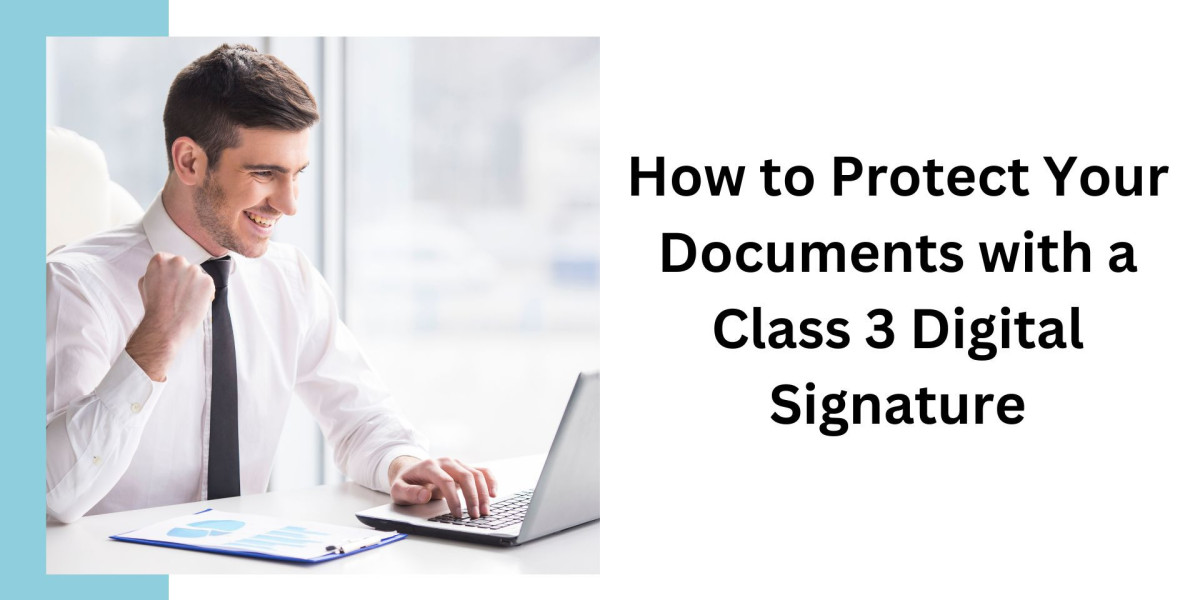In today's fast-paced digital world, businesses and individuals rely on the Internet for various activities, such as signing contracts, completing financial transactions, or verifying identity. However, the digital world comes with risks, especially regarding security. That’s why using a digital signature is essential to protect documents, especially if they are sensitive or legally important. A Class 3 Digital Signature is one of the most secure forms of digital authentication available. It ensures that the document is genuine, the identity of the person signing is verified, and the document is protected from tampering.
In this guide, we’ll explain everything you need to know about Class 3 Digital Signatures, including what they are, how they work, and how to use them to protect your important documents. By the end, you’ll understand why Class 3 Digital Signatures are essential for securing your documents and how to easily obtain and use one.
What is a Class 3 Digital Signature?
A Class 3 Digital Signature is a highly secure electronic signature used to authenticate the identity of the person or business signing a digital document. It’s considered the most trusted level of digital signature certification because it requires the person or organization to go through a rigorous identity verification process. This ensures that the signature is legitimate and can be used for critical and sensitive online transactions, such as e-tendering, e-filing of legal documents, and signing contracts.
The signature is created using a secure digital key (also known as a private key), which is unique to the person or organization. The key is stored in a hardware device like a USB token to ensure the highest level of security. The digital signature acts as a fingerprint, uniquely linking the signature to the signer and protecting the document from tampering.
Why is a Class 3 Digital Signature Important?
Here are some reasons why Class 3 Digital Signatures are important for protecting your documents:
Security: A Class 3 Digital Signature provides the highest level of security for online transactions and document signing. It ensures that the signer is authenticated and that the document hasn’t been altered after being signed.
Legally Binding: Digital signatures are legally recognized in many countries, including India, under the Information Technology Act, of 2000. A Class 3 Digital Signature can be used for legal documents, contracts, and official government filings, assuring that the signature is valid and enforceable in court.
Tamper-Proof: Once a document is signed using a Class 3 Digital Signature, it is sealed with an electronic code. This code makes it impossible for anyone to alter or tamper with the document without the signature becoming invalid. This ensures the integrity of your documents.
Time-Saving and Convenient: Using a digital signature means you no longer have to physically sign documents or be present to sign important contracts. You can sign a document from anywhere in the world, saving time and making the process more efficient.
Environmentally Friendly: Digital signatures help reduce the use of paper since all documents can be signed and shared electronically. This reduces the need for printing and mailing physical copies, which is also more cost-effective.
Where Can You Use a Class 3 Digital Signature?
A Class 3 Digital Signature can be used for various types of transactions and document verification purposes. Here are some common applications:
E-Tendering and E-Procurement: Government agencies and large corporations often use e-tendering platforms to invite bids for contracts. A Class 3 Digital Signature is required to submit tenders and bids securely online.
E-Filing with Government Agencies: If you are filing documents with government agencies, such as income tax returns or company registration papers, you will need a Class 3 Digital Signature to ensure the documents are secure and legally valid.
Signing Contracts and Agreements: Digital signatures can be used to sign business contracts, partnership agreements, or employment contracts. This ensures that all parties involved are verified, and the agreement cannot be altered after signing.
Banking and Financial Transactions: Many banks and financial institutions require Class 3 Digital Signatures for online transactions and loan agreements. This helps secure the transaction and protects sensitive financial data.
Legal and Regulatory Filings: Businesses often need to submit various legal and regulatory filings online. A Class 3 Digital Signature ensures these documents are authentic and meet all regulatory requirements.
How to Get a Class 3 Digital Signature
Step 1: Visit Our Website
Go to our website to start the process.
Step 2: Fill in Your Details
User Type: Choose if you are an individual or an organization.
Certificate Type: Pick if you need it just for signing documents or for both signing and encryption.
Validity: Choose how long you want the certificate to last.
Personal Info: Enter your name, phone number, email, and address.
Agree to Terms: Check the box to agree to the terms.
Submit: Click the submit button.
Step 3: Choose Token Option
Already Have a Token?: If you have a USB token, choose "No." If you need a new one, choose "Yes."
Step 4: Make Payment
Payment: Enter your payment details and choose how you want to pay (net banking, credit card, debit card, or UPI).
Step 5: Complete the Process
Review: Make sure all your information is correct.
Submit: Click submit and wait for a confirmation email.
Step 6: Get Your digital signature
You’ll receive your digital signature on a USB token drive after processing.
How to Use a Class 3 Digital Signature to Protect Your Documents
Using a Class 3 Digital Signature to protect your documents is a simple process once you have your DSC. Here’s a step-by-step guide on how to use it:
Step 1: Plug in the USB Token
Insert the USB token containing your Digital Signature Certificate into your computer’s USB port.
Step 2: Open the Document
Open the document you wish to sign, such as a PDF or Word document.
Step 3: Apply the Digital Signature
Depending on the software you are using, there will be an option to add a digital signature. For example, in Adobe Acrobat, you can select “Tools” and then choose “Certificates” to apply a digital signature. In Microsoft Word, you can go to the “Insert” tab and select “Add a Digital Signature.”
Step 4: Authenticate the Signature
After applying the signature, the system will prompt you to select your Digital Signature Certificate from the USB token. You will be asked to enter the password for your DSC to authenticate the signature.
Step 5: Save the Signed Document
Once the signature is authenticated, the document will be sealed, and your digital signature will appear on it. Save the signed document, and it is now protected from tampering.
Best Practices for Using a Class 3 Digital Signature
Keep Your USB Token Secure: Since your DSC is stored on the USB token, it’s important to keep it in a safe place. Do not share the token or your DSC password with anyone.
Renew Your DSC on Time: A Digital Signature Certificate typically has a validity period of 1 to 3 years. Make sure to renew your DSC before it expires to avoid any interruptions in your work.
Check Signature Validity: When you receive a document signed with a digital signature, verify the signature to ensure its authenticity. Most PDF and document signing software have options to check the validity of digital signatures.
Use Strong Passwords: Protect your DSC with a strong password to ensure that only you can sign documents.
Suggested Read – Class 3 Digital Signature Certificate For eTender
Conclusion
A Class 3 Digital Signature is a powerful tool for protecting your important documents and ensuring the security of online transactions. Whether you are signing contracts, submitting tenders, or filing documents with the government, using a Class 3 Digital Signature ensures that your documents are secure, tamper-proof, and legally binding.
By following the steps outlined in this guide, you can easily obtain and use a Class 3 Digital Signature to protect your documents. In today’s digital age, where security and authenticity are critical, having a Class 3 Digital Signature gives you peace of mind, knowing that your documents are safe and your identity is protected.