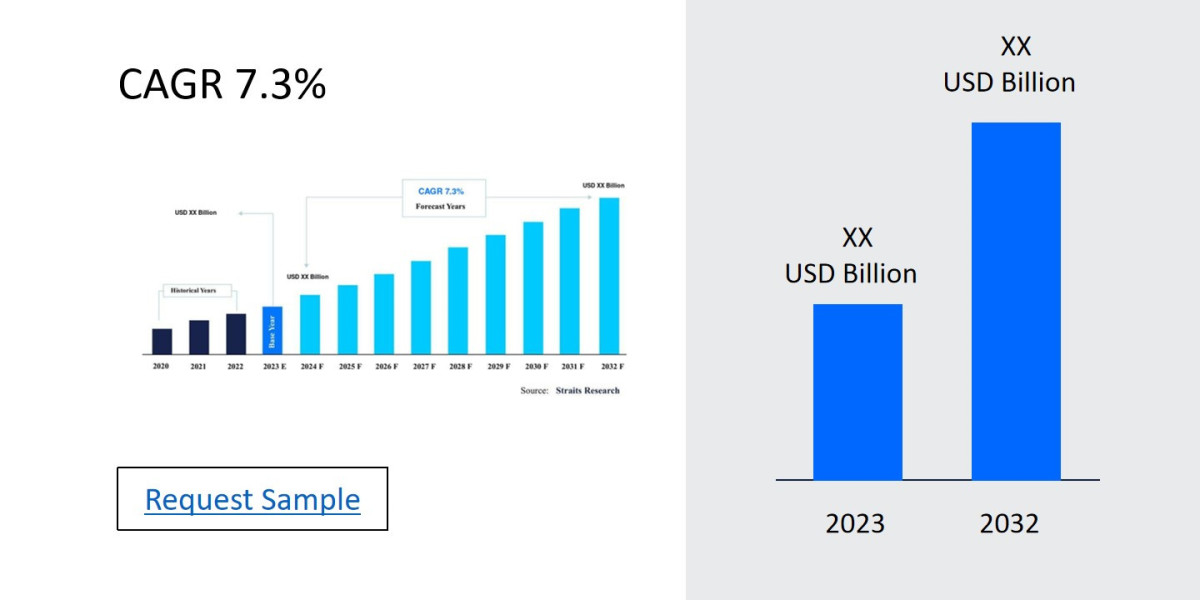Understanding Explainer Videos
Before diving into the creation process, let’s briefly define what an explainer video is. Typically lasting from 30 seconds to 2 minutes, these videos are designed to explain a product, service, or concept in a simple and engaging way. They can be animated or live-action, depending on the brand’s style and goals. An animated explainer video often utilizes various visual elements and storytelling techniques to keep the viewer engaged.
Why Invest in Explainer Videos?
Before discussing the process, it’s important to highlight the value of creating explainer videos:
- Clarity: They break down complex information into digestible formats.
- Engagement: Visually appealing videos can capture attention and keep viewers interested.
- Versatility: They can be used across various platforms, from social media to websites.
- Increased Conversion Rates: Well-crafted explainer videos often lead to higher conversion rates, as they can effectively demonstrate a product's value.
Now that we understand the importance of explainer videos, let’s explore the process for creating them.
What’s the Process for Creating Explainer Videos?
The process for creating explainer videos generally involves several key stages. Each stage plays a crucial role in ensuring the final product meets your expectations and effectively communicates your message.
1. Defining the Objectives
The first step in the process is to define the objectives of your explainer video. What do you want to achieve? Are you aiming to inform, educate, or persuade? Clearly outlining your goals will guide the entire production process. Consider the following questions:
- What is the core message you want to convey?
- Who is your target audience?
- What action do you want viewers to take after watching the video?
Defining these objectives will help the explainer video company tailor their approach to your specific needs.
2. Research and Script Development
Once the objectives are clear, the next step is to conduct thorough research and develop a script. A compelling script is vital for the success of your explainer video. It serves as the foundation for the entire project and guides the storytelling process.
Research
During this phase, you should:
- Identify Key Points: Gather all the necessary information about your product or service. What are its features and benefits?
- Understand the Audience: Know who your target audience is and what resonates with them. What problems does your product solve for them?
- Analyze Competitors: Look at similar videos produced by competitors. What works well, and what doesn’t?
Scriptwriting
The script should be concise, engaging, and focused on the audience’s needs. Here are some tips for writing an effective script:
- Start with a Hook: Grab the viewer’s attention within the first few seconds.
- Explain the Problem: Clearly define the problem your product or service solves.
- Present the Solution: Demonstrate how your offering addresses this problem.
- Call to Action (CTA): Encourage viewers to take a specific action after watching.
3. Storyboarding
After finalizing the script, the next step is to create a storyboard. A storyboard visually represents how each scene will look and flow. It serves as a blueprint for the animation or filming process.
Why Is Storyboarding Important?
- Visual Planning: It allows you to visualize the video before production starts.
- Clarifies Scenes: You can see how each scene transitions and ensure a logical flow.
- Collaboration: It facilitates collaboration between the scriptwriter, animator, and client, ensuring everyone is on the same page.
4. Choosing the Style and Tone
The next step in the process involves choosing the style and tone of the explainer video. Your choice will depend on your brand’s identity and the preferences of your target audience. Consider the following styles:
- Animated Explainer Videos: These use animated characters and graphics to convey information. They are highly versatile and can match any brand's aesthetic.
- Live-Action Videos: These feature real people and settings, adding a personal touch.
- Whiteboard Animation: This style involves drawing illustrations on a whiteboard, making it engaging and informative.
- Screencast Videos: Ideal for software tutorials, these videos capture the screen to demonstrate functionalities.
5. Production
Once the style and tone are determined, the production phase begins. This step can vary significantly based on whether you’re creating an animated explainer video or a live-action video.
For Animated Explainer Videos:
- Voiceover Recording: A professional voice actor records the script, ensuring clarity and engagement.
- Animation: The animators bring the storyboard to life, creating scenes, characters, and graphics that align with the script.
- Sound Design: Background music and sound effects enhance the overall impact of the video.
For Live-Action Videos:
- Casting: Select actors or presenters who can effectively convey the message.
- Filming: Capture all the necessary footage according to the storyboard.
- Post-Production: Edit the footage, add graphics, and incorporate sound design.
6. Review and Feedback
After the initial production, the next step is to review the video and gather feedback. This phase is crucial for ensuring the final product meets your expectations and aligns with your objectives.
- Client Review: Share the draft with stakeholders for feedback.
- Revisions: Make necessary adjustments based on the feedback received. This may involve script changes, visual tweaks, or adjustments to pacing.
7. Finalization
Once all revisions are complete and the video is approved, it’s time to finalize the project. This includes:
- Exporting the Video: The final video is exported in the desired formats suitable for various platforms.
- Quality Assurance: Conduct a thorough quality check to ensure there are no errors or glitches.
8. Distribution
After finalization, the next step is to distribute the explainer video. The right distribution channels can significantly impact the video’s reach and effectiveness. Consider the following options:
- Your Website: Embed the video on your homepage or landing pages.
- Social Media: Share the video across your social media platforms to increase visibility.
- Email Marketing: Include the video in your email campaigns to engage your audience.
- YouTube: Upload the video to YouTube for broader exposure and SEO benefits.
9. Measuring Success
The final step in the process is to measure the success of your explainer video. Analyze key performance indicators (KPIs) to assess its effectiveness. Some important metrics to consider include:
- View Count: How many times has the video been viewed?
- Engagement Rate: What percentage of viewers watched the video to completion?
- Conversion Rate: Did viewers take the desired action after watching, such as signing up or making a purchase?
- Feedback and Comments: What are viewers saying about the video? Their feedback can provide valuable insights for future projects.
The Benefits of Working with an Explainer Video Company
Choosing to work with a professional explainer video company offers numerous advantages. They bring expertise and experience to the table, ensuring a polished and effective final product. Here are some benefits of partnering with an expert team:
- Quality Production: Professionals know how to produce high-quality videos that resonate with audiences.
- Creative Expertise: They can bring fresh ideas and innovative approaches to your project.
- Time Efficiency: By outsourcing to a video production team, you can save time and focus on your core business activities.
- Access to Resources: Professional companies have access to advanced tools and technologies, enhancing the production quality.
Conclusion
Creating explainer videos is a multifaceted process that requires careful planning and execution. From defining objectives to measuring success, each stage plays a critical role in ensuring that the final product effectively communicates your message and engages your audience.