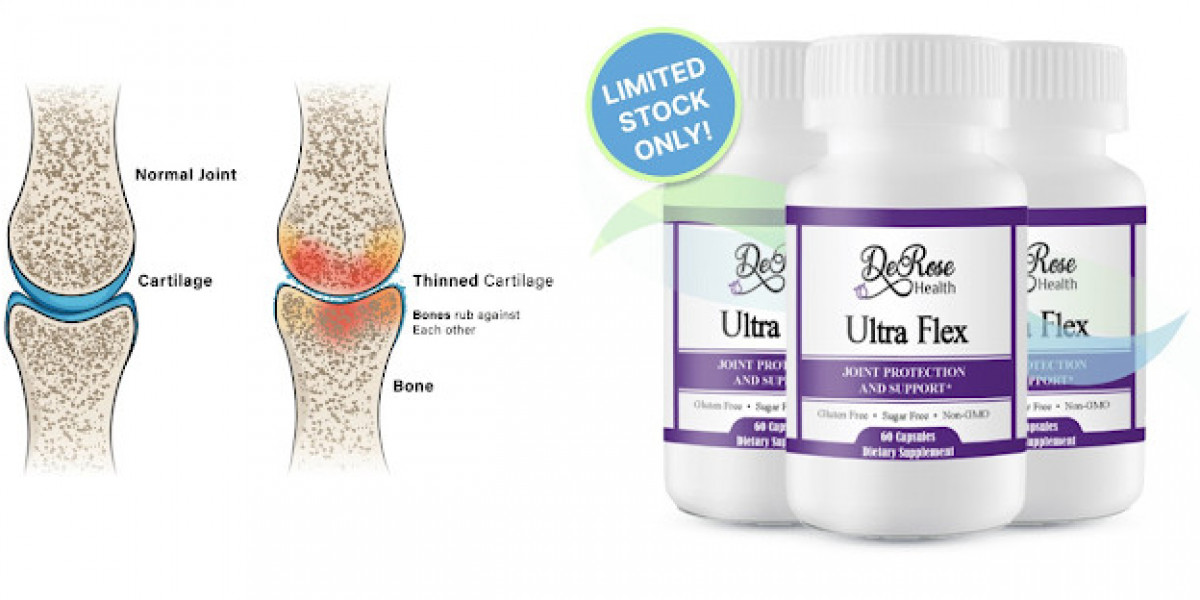How To Load SatLite Using GCash
In this digital age, convenience is key, and when it comes to topping up your satellite load, GCash provides a seamless and efficient solution. Loading your satellite using GCash is a quick process that can be done right from your mobile device. Whether you’re in a remote area or simply prefer the convenience of mobile transactions, here’s a step-by-step guide on how to load satellite using GCash.

Step 1: Ensure GCash Account is Linked
Before you start, ensure that your GCash account is linked to your mobile number. If you haven’t linked your GCash account yet, you can easily do so by following the instructions on the GCash app.
Step 2: Fund Your GCash Wallet
To load your satellite, you need to have sufficient funds in your GCash wallet. You can fund your wallet through various methods, such as bank transfers, over-the-counter deposits, or by linking your bank account to your GCash.
Step 3: Open the GCash App
Once your GCash wallet is funded, open the GCash app on your mobile device. If you don’t have the app installed, you can download it from the App Store or Google Play Store.
Step 4: Select ‘Buy Load’
Within the GCash app, navigate to the ‘Buy Load’ option. This is where you can initiate the process to load your satellite.
Step 5: Choose ‘Satellite’ as the Load Option
When prompted to choose the type of load you want to purchase, select ‘Satellite.’ GCash supports various satellite providers, so choose the one that corresponds to your satellite service.
Step 6: Enter Satellite Account Details
Input the necessary details of your satellite account, including the account number or the specific identifier required by your satellite provider. Double-check the information to ensure accuracy.
Step 7: Select Load Amount
Choose the desired load amount for your satellite. GCash provides flexibility in selecting load denominations, allowing you to choose the amount that suits your needs.
Step 8: Confirm Transaction
Review the details of your transaction, including the satellite provider, account details, and load amount. Once you’ve confirmed that everything is accurate, proceed to confirm the transaction.
Step 9: Enter MPIN for Confirmation
To secure your transaction, enter your GCash MPIN (Mobile Personal Identification Number). This step ensures that only authorized users can complete the satellite load transaction.
Step 10: Receive Confirmation
After successfully entering your MPIN, you will receive a confirmation message indicating that your satellite load has been successfully processed. The load amount will be deducted from your GCash wallet.
Congratulations! You’ve successfully loaded your satellite using GCash. This hassle-free method provides a convenient way to stay connected, especially in areas where traditional top-up methods might be less accessible.
Conclusion
As technology continues to evolve, GCash offers a user-friendly platform to simplify everyday transactions. Loading your satellite using GCash not only saves time but also adds an extra layer of convenience to your digital lifestyle.
FAQs
Can I use GCash to load any satellite provider?
- GCash supports various satellite providers, but it’s essential to check if your specific satellite service is listed in the ‘Buy Load’ options within the app.
What if I enter the wrong satellite account details?
- Double-check the details before confirming the transaction. If you’ve entered incorrect information, reach out to GCash customer support for assistance.
Is there a fee for loading satellite using GCash?
- GCash may charge a minimal service fee for loading satellite, which can vary based on the satellite provider and the load amount.
Can I load satellite using GCash even without an internet connection?
- To load satellite using GCash, an internet connection is required. Ensure that your mobile device has a stable internet connection before initiating the transaction.
Are there any limits to the amount I can load for my satellite?
- GCash may have specific load limits, so it’s advisable to check the app or contact GCash customer support for information on load limits for satellite transactions.