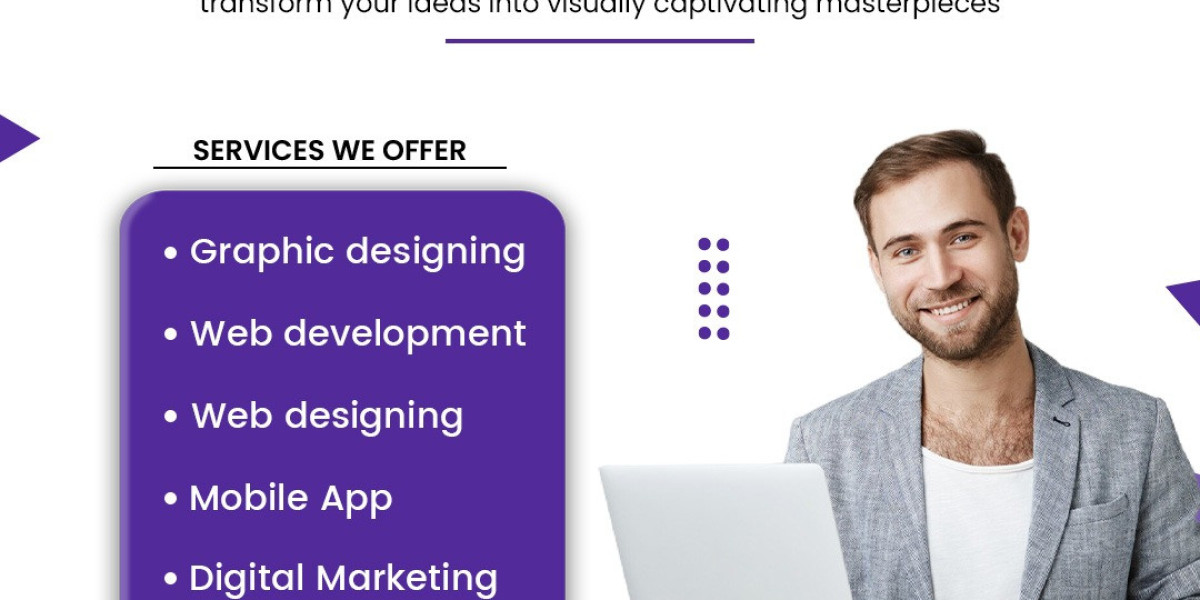In today's fast-paced digital world, web designers need the right tools to stay competitive and create high-quality, engaging websites. From design and development to testing and optimization, the following tools are essential for web designers who want to streamline their workflow, boost creativity, and deliver exceptional results. Below, we’ll explore the best tools every web designer should use to succeed in 2024.
Adobe XD – Best for Prototyping and UI/UX Design
Adobe XD is one of the most widely-used tools for user experience (UX) and user interface (UI) design. It allows web designers to create interactive prototypes, wireframes, and designs that help visualize how a website will function. The collaborative features in Adobe XD make it easier to share designs with teams and clients, offering real-time feedback to improve the design process.
Key Features:
- Interactive design and prototyping
- Seamless integration with Adobe Creative Cloud
- Real-time collaboration with other designers
Figma – Best for Collaborative Design
Figma is a cloud-based design tool known for its ability to facilitate real-time collaboration. Multiple users can work on the same design simultaneously, making it a popular choice for remote teams and large projects. Figma offers robust vector editing tools, prototyping, and integration with third-party applications, making it a highly versatile tool for web designers.
Key Features:
- Cloud-based and cross-platform
- Real-time design collaboration
- Vector editing tools and prototyping
Sketch – Best for Vector-Based Design
Sketch is a powerful design tool specifically built for vector editing and UI design. It's highly favored by web designers for its simplicity and flexibility in creating responsive layouts. With a focus on creating clean, pixel-perfect designs, Sketch is an excellent option for those who need precision when designing web interfaces.
Key Features:
- Vector-based design for scalability
- Reusable symbols and components
- Extensive plugin support for added functionality
Webflow – Best for No-Code Development
Webflow is a game-changing tool for web designers who want to build fully functional websites without needing to write code. Its visual development interface allows designers to build responsive websites, animations, and interactions, while also handling hosting and CMS needs. Webflow combines design freedom with the ability to create production-ready code, making it a valuable asset for designers aiming to streamline their workflow.
Key Features:
- No-code platform with visual design tools
- Built-in hosting and CMS functionality
- Fully responsive design capabilities
Elementor – Best for WordPress Design
For designers working with WordPress, Elementor is a must-have page builder. With its drag-and-drop interface, Elementor allows designers to build custom layouts and pages without any coding knowledge. It offers advanced design features, responsive editing, and the ability to integrate third-party plugins seamlessly, making it an ideal tool for creating professional WordPress sites.
Key Features:
- Drag-and-drop page builder for WordPress
- Mobile-responsive design editing
- Wide range of design templates and widgets
Canva – Best for Quick Graphic Design
Canva is a simple yet powerful tool for designers who need to create visuals quickly. Its drag-and-drop interface and extensive library of templates, fonts, and images make it perfect for creating web assets like banners, social media graphics, and headers. While Canva is not a substitute for more advanced tools like Photoshop, it’s great for producing high-quality designs in a short amount of time.
Key Features:
- Extensive library of pre-built templates
- Easy-to-use drag-and-drop interface
- Access to stock photos, fonts, and icons
Google Fonts – Best for Typography
Google Fonts offers a vast selection of web-friendly fonts that are free to use and easy to integrate into websites. Typography plays a crucial role in web design, and with Google Fonts, designers can access a diverse range of fonts optimized for readability on any device. The platform also provides a preview option to test how fonts will look on a live website.
Key Features:
- Hundreds of free, web-safe fonts
- Easy integration into web projects
- Optimized for performance and readability
InVision – Best for Prototyping and Feedback
InVision is a highly popular tool for designing interactive prototypes and gathering feedback from clients or team members. It allows designers to build clickable prototypes, making it easy to present the functionality of a website before development begins. InVision also offers collaboration features, allowing clients to leave comments directly on the prototype, streamlining the review process.
Key Features:
- Interactive prototyping with clickable elements
- Client feedback and collaboration tools
- Easy integration with design software like Sketch and Adobe XD
Lighthouse – Best for Performance Optimization
Lighthouse, a tool developed by Google, is essential for web designers who want to ensure their websites are optimized for performance, accessibility, and SEO. Lighthouse provides a comprehensive audit report, offering suggestions on how to improve a site’s load time, mobile usability, and overall performance. With a focus on speed and user experience, Lighthouse is a must-use tool for modern web design.
Key Features:
- Detailed performance audits
- Recommendations for improving SEO and usability
- Focus on mobile optimization and accessibility
Sublime Text – Best for Code Editing
While many web designers focus on the visual aspects of design, having a good code editor is essential for those working on more technical aspects of web development. Sublime Text is a powerful and highly customizable text editor used for writing HTML, CSS, and JavaScript. Its lightweight interface and plugin support make it a favorite among developers and designers alike.
Key Features:
- Lightweight and fast code editor
- Syntax highlighting for multiple programming languages
- Wide range of plugins and customization options
Conclusion
In the fast-moving world of web design, having the right tools is essential to create engaging, high-performing websites. From design and prototyping tools like Adobe XD and Figma to performance optimization tools like Lighthouse, these essential tools can help web designers streamline their workflow and deliver exceptional results. By integrating these tools into their daily practices, designers can ensure they stay ahead of the curve and succeed in the competitive digital landscape.