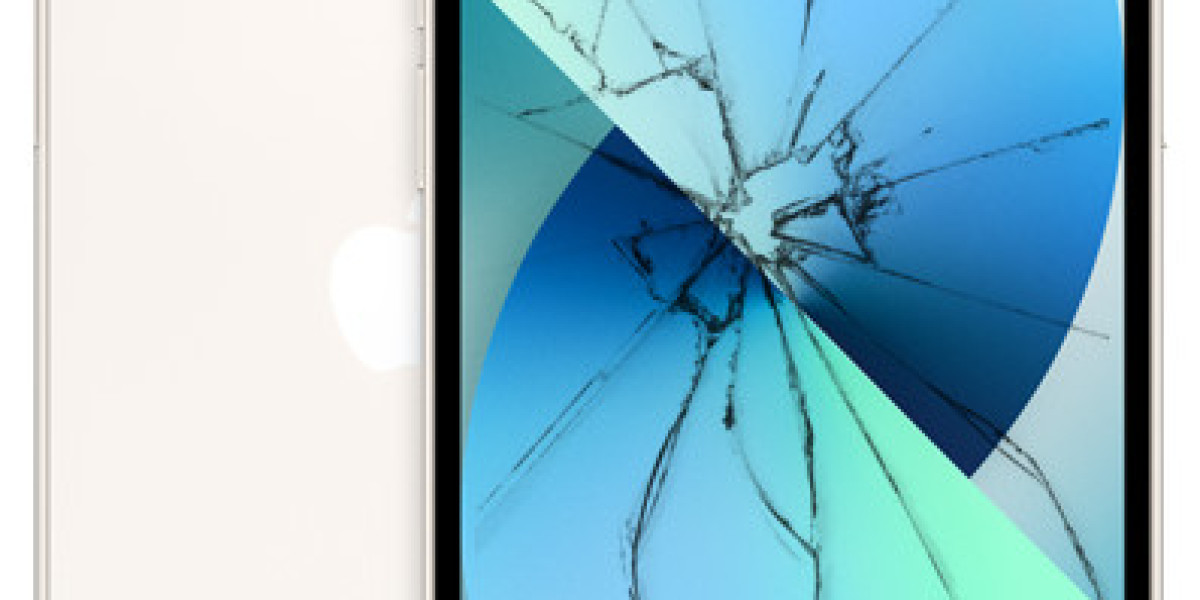As businesses increasingly strive to stay competitive in the digital age, IT modernization has become a critical priority. One of the most significant technological advancements driving IT modernization is the adoption of cloud computing. Cloud technology not only offers scalability and flexibility but also plays a crucial role in transforming how businesses operate, enabling them to innovate faster and reduce costs.
If you're looking for a more detailed guide on IT modernization strategies, [check this article for full details](https://appinventiv.com/blog/core-it-modernization-strategy/).
What is Cloud Computing?
At its core, cloud computing refers to the delivery of computing services—such as servers, storage, databases, networking, software, and analytics—over the internet (“the cloud”). Instead of owning physical data centers or servers, businesses can rent computing power and storage from cloud providers like Amazon Web Services (AWS), Microsoft Azure, or Google Cloud Platform (GCP).
Cloud computing offers a range of service models, including:
- Infrastructure as a Service (IaaS): Provides virtualized computing resources over the internet, allowing businesses to rent servers and storage on a pay-as-you-go basis.
- Platform as a Service (PaaS): Offers a platform that allows developers to build, test, and deploy applications without managing the underlying infrastructure.
- Software as a Service (SaaS): Delivers software applications over the internet, eliminating the need for businesses to install and maintain software on individual devices.
Cloud computing has become a cornerstone of IT modernization because of its flexibility, scalability, and cost-efficiency.
Why Cloud Computing is Essential for IT Modernization
As businesses modernize their IT infrastructure, cloud computing is often at the forefront of their strategies. Here’s why cloud computing plays such a pivotal role in IT modernization:
1. Scalability and Flexibility
One of the most significant advantages of cloud computing is its ability to scale resources up or down based on demand. This flexibility is particularly important for businesses that experience fluctuating workloads, such as e-commerce platforms during peak shopping seasons or gaming companies during new releases.
With cloud computing, businesses no longer need to invest in expensive hardware to handle peak demands. Instead, they can quickly scale up their cloud infrastructure to meet short-term spikes in traffic, and then scale down when demand decreases. This pay-as-you-go model ensures that businesses only pay for the resources they use, which makes it a highly cost-effective solution.
2. Cost Efficiency
Maintaining on-premises data centers can be expensive, requiring significant investments in hardware, software, physical space, and IT staff. Additionally, businesses must account for ongoing maintenance, upgrades, and energy costs. Cloud computing eliminates many of these expenses by providing a subscription-based model that allows businesses to rent resources as needed.
By moving to the cloud, businesses can reduce capital expenditures and focus on operational expenses that are more predictable and easier to manage. Cloud providers handle maintenance and upgrades, which frees up internal IT teams to focus on more strategic initiatives rather than routine maintenance tasks.
3. Improved Agility and Innovation
In today’s fast-paced business environment, agility is paramount. Cloud computing enables businesses to quickly adapt to changing market conditions by allowing them to deploy new applications and services faster than ever before. Platform as a Service (PaaS) solutions provide developers with the tools they need to build, test, and deploy applications without worrying about managing the underlying infrastructure.
Additionally, cloud platforms support DevOps practices, which promote continuous integration and continuous delivery (CI/CD) of software. This allows businesses to innovate faster and bring new products and services to market more quickly.
4. Increased Collaboration and Remote Work
Cloud computing facilitates collaboration by enabling employees to access data and applications from anywhere, at any time, and on any device. This capability is especially important in today’s work environment, where remote work and distributed teams have become more common.
Cloud-based collaboration tools, such as Google Workspace, Microsoft 365, and Slack, allow teams to work together in real-time, share documents, and communicate seamlessly. This not only improves productivity but also enhances employee satisfaction by enabling more flexible work arrangements.
5. Enhanced Security and Compliance
One of the common misconceptions about cloud computing is that it’s less secure than on-premises infrastructure. In reality, cloud providers invest heavily in security and often provide more robust protection than many businesses can afford to implement on their own.
Leading cloud providers offer advanced security features, such as data encryption, multi-factor authentication (MFA), and intrusion detection systems, to protect data and applications. Additionally, cloud platforms are designed with compliance in mind, making it easier for businesses to meet regulatory requirements, such as GDPR, HIPAA, or PCI DSS.
By modernizing their IT infrastructure with cloud solutions, businesses can improve their security posture while ensuring compliance with industry regulations.
6. Disaster Recovery and Business Continuity
Disaster recovery is a critical component of any IT modernization strategy, and cloud computing offers robust solutions to ensure business continuity in the event of a disaster. Traditional disaster recovery solutions often require significant investments in secondary data centers, backup systems, and redundant infrastructure.
Cloud-based disaster recovery as a service (DRaaS) allows businesses to back up their data and applications in the cloud, ensuring that they can quickly recover from disruptions—whether caused by natural disasters, cyberattacks, or hardware failures. Cloud disaster recovery solutions provide businesses with automatic failover and data replication, ensuring minimal downtime and data loss.
How to Leverage Cloud Computing for IT Modernization
To fully realize the benefits of cloud computing as part of your IT modernization strategy, businesses need to approach cloud adoption with a clear plan. Here are key steps to effectively leverage cloud computing for IT modernization:
1. Assess Your Current IT Environment
Before migrating to the cloud, conduct a thorough assessment of your existing IT infrastructure. Identify which systems and applications are outdated or inefficient, and determine which workloads are most suitable for migration to the cloud. This will help you prioritize your modernization efforts and create a roadmap for cloud adoption.
2. Choose the Right Cloud Model
There are several types of cloud environments to choose from, including:
- Public Cloud: Resources are owned and operated by third-party cloud providers and shared among multiple organizations.
- Private Cloud: Resources are dedicated to a single organization, providing greater control and security.
- Hybrid Cloud: Combines public and private cloud environments, allowing businesses to keep sensitive data on-premises while leveraging the scalability of the public cloud for other workloads.
Selecting the right cloud model depends on your business needs, data security requirements, and compliance regulations.
3. Prioritize Cloud-Native Applications
When modernizing your IT infrastructure, prioritize the development or adoption of cloud-native applications. These applications are designed specifically for cloud environments, allowing them to take full advantage of the cloud’s scalability, flexibility, and resilience.
Cloud-native applications are typically built using microservices architecture and containerization (e.g., using Docker or Kubernetes), which makes them more scalable and easier to manage.
4. Implement a Phased Migration Approach
Migrating to the cloud can be a complex process, especially for businesses with large legacy systems. To minimize disruption, adopt a phased migration approach. Start by moving non-critical workloads to the cloud, testing performance, and ensuring security before migrating mission-critical applications.
This gradual approach allows you to address potential challenges early and gives your team time to adjust to the new cloud environment.
5. Focus on Security and Compliance
When migrating to the cloud, security and compliance must be top priorities. Work closely with your cloud provider to implement robust security measures, such as encryption, identity management, and continuous monitoring.
Ensure that your cloud provider meets all relevant compliance standards for your industry, and regularly audit your cloud environment to ensure that security policies are being followed.
6. Train and Upskill Your IT Team
Cloud computing requires a different skill set than on-premises infrastructure management. Invest in training and upskilling your IT team to ensure they can effectively manage cloud environments. Encourage your team to pursue certifications in cloud technologies, such as AWS Certified Solutions Architect or Microsoft Azure Administrator.
Conclusion
Cloud computing is a critical component of any successful IT modernization strategy. By moving to the cloud, businesses can reduce costs, improve scalability, enhance security, and innovate faster. The cloud provides the flexibility and agility that modern businesses need to stay competitive in a rapidly changing digital landscape.
Whether you’re just beginning your IT modernization journey or looking to refine your cloud strategy, adopting cloud computing is essential for building a future-proof IT infrastructure.