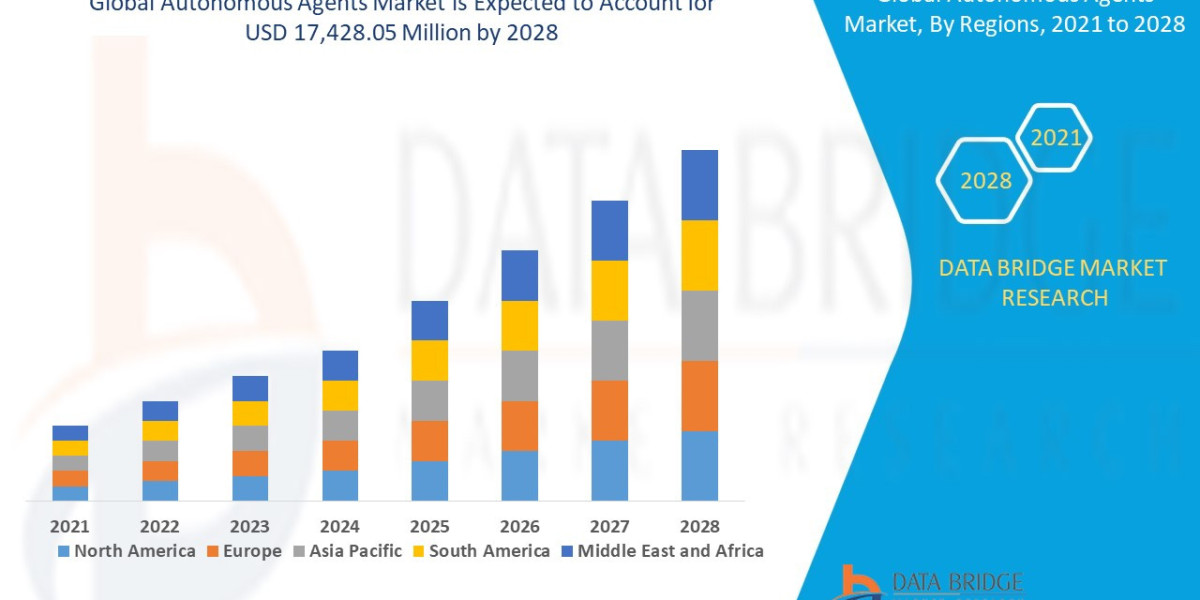JioCinema is one of the most popular streaming services in India, offering a wide range of movies, TV shows, and sports content. However, like any digital platform, it’s not immune to occasional technical glitches. Users might experience disruptions, buffering issues, jio cinema not working or even trouble logging in, preventing them from accessing their favorite content. In this guide, we provide the top five solutions to fix JioCinema app issues and ensure a smooth streaming experience.
1. Check Your Internet Connection
A slow or unstable internet connection is often the primary cause of streaming issues. JioCinema requires a reliable internet connection for uninterrupted streaming. If you notice buffering or poor video quality, it’s worth troubleshooting your connection first.
What to Do:
- Test Your Speed: Use an internet speed test tool to check if your connection is fast enough for streaming. JioCinema recommends a minimum speed of 3 Mbps for standard definition and 5 Mbps for HD quality.
- Restart Router: Power cycle your router to resolve any temporary issues with your internet connection.
- Switch Networks: If you're on mobile data, try connecting to a Wi-Fi network or vice versa to see if the issue is network-related.
2. Update the JioCinema App
Outdated versions of the JioCinema app can lead to functionality issues, including crashes or problems logging in. App developers regularly release updates to fix bugs, enhance performance, and add new features.
What to Do:
- Update the App: Go to the Google Play Store (for Android) or the App Store (for iOS), search for JioCinema, and tap “Update” if an update is available.
- Automatic Updates: Enable automatic app updates on your device to ensure you always have the latest version.
3. Clear App Cache and Data
Over time, the app’s cache and data can accumulate, causing performance issues such as app crashes or slow loading times. Clearing the cache and data can help resolve these problems.
What to Do:
- For Android:
- Go to Settings > Apps > JioCinema.
- Tap Storage and then select Clear Cache and Clear Data.
- Restart the app and log in again.
- For iOS: iOS doesn’t provide an option to clear app cache directly, but you can try uninstalling and reinstalling the app to achieve the same result.
4. Re-login to Your JioCinema Account
Sometimes, app-related issues can be traced to problems with your JioCinema account, such as login failures or session timeouts. Re-logging into the app can refresh your account settings and resolve issues.
What to Do:
- Log out of the app by going to the Profile section and tapping Log Out.
- Close the app completely, reopen it, and log back in with your credentials.
- If the issue persists, consider resetting your password in case there’s an issue with your account.
5. Check Device Compatibility and Settings
JioCinema supports a wide range of devices, but compatibility issues can still arise, especially if you're using an older device or an unsupported operating system version. Ensuring that your device is compatible with the app can prevent frequent disruptions.
What to Do:
- Check Compatibility: Visit the JioCinema website or app store page to confirm that your device and operating system are supported.
- Update Your Device’s Software: Ensure your smartphone or tablet has the latest OS update installed. Outdated software can cause compatibility issues with apps.
- Disable Power Saving Mode: On some devices, power-saving modes can limit background processes, affecting app performance. Disable power-saving or battery optimization settings to allow JioCinema to function properly.
Conclusion
These five solutions can help you quickly resolve most JioCinema app issues, ensuring a seamless streaming experience. By checking your internet connection, updating the app, clearing cache, re-logging into your account, and ensuring compatibility with your device, you can address common disruptions and enjoy your favorite content without interruption. If these methods don’t work, consider reaching out to JioCinema’s customer support for further assistance.