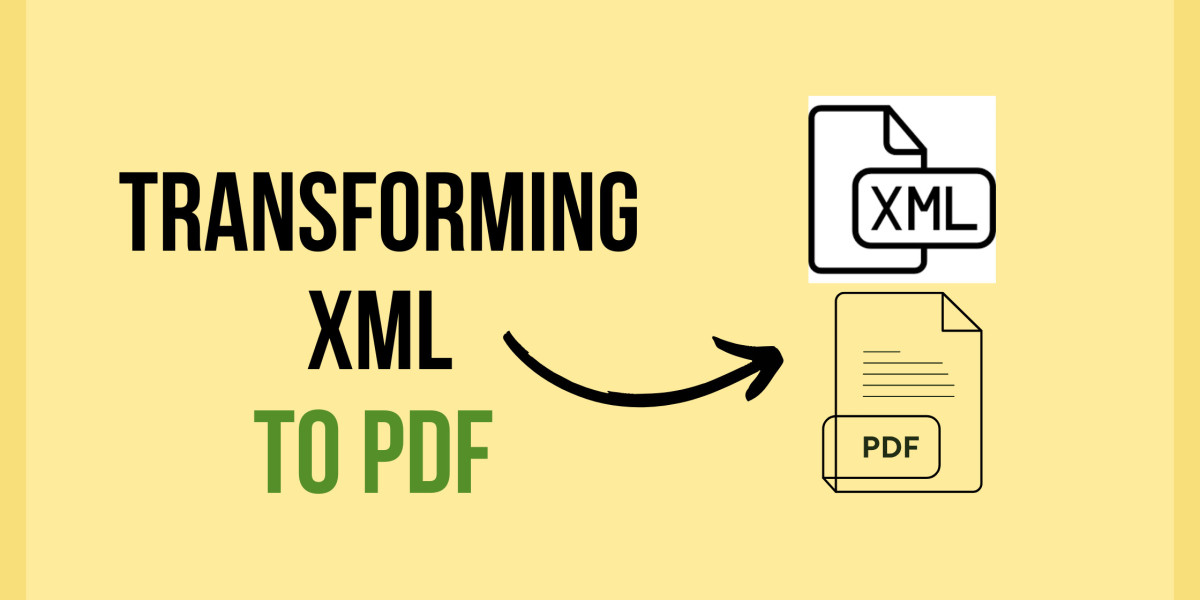XML is short for eXtensible Markup Language and is a common format data for storing and transporting the structured data. While the XML is excellent in management of data, it certainly is not the best representation format for data.
A portable document format, however, will generally yield universally acceptable and visually pleasing format, converting XML to PDF often proving to be a business or developer's need for themselves or end-users.
How to convert an XML file into a PDF?
There are various ways of converting the XML file to PDF by the technical skill set as per your requirement. Some best practices are mentioned below.
1. Online XML to PDF Converters
One of the quickest ways to convert XML files to PDF is via online tools and you don't need to install anything on your computer.
You have sites such as SmallPDFFree, PDF2Go, and Zamzar through which you upload your XML file and then download its output as PDF. All these websites are really easy to use and work well with non-technical users great.
2. Using Specialized Software

Specialized software tools like Adobe Acrobat and Altova's XMLSpy are also very strong options in the conversion of XML to PDF. Using Adobe Acrobat, one can format and create nicely-looking PDF documents. In XMLSpy, there is an option to transform XML by using XSLT stylesheets so that the final PDF is laid out just the way you want.
Watch the process:
3. Code-Based Solutions

For developers, Python, Java, or PHP can be used as scripting languages to programmatically convert XML to PDF. Libraries like Apache FOP (Formatting Objects Processor) or Python's ReportLab are excellent tools for building custom solutions.
How do I convert an XML file to a readable file?
XML files, although structured, are not easily readable by a general user. In order to convert an XML file into a readable format, consider the following options:
1. XML Formatting with a Viewer
XML data can be parsed and viewed in a tree structure by using Notepad++, Oxygen XML Editor, or online viewers such as Code Beautify.
2. XML to HTML
XML is converted into HTML using XSLT (eXtensible Stylesheet Language Transformations) to view in any browser. After conversion into HTML, the file becomes visually structured and easier to understand.
3. Exporting XML to CSV
For tabular data, converting the XML to CSV becomes easier and more readable to view through applications such as Microsoft Excel or Google Sheets. Several online converters and tools offer such services.
Is Adobe capable of converting a PDF into XML?
The answer is yes. You can have robust tools for doing this by using Adobe Acrobat. This is how it's done:
Open a PDF in Adobe Acrobat Pro.
Then, go through "File" > "Export To" > "XML 1.0".
Choose the destination folder and save the XML file.
This feature is very helpful for developers who need to extract data from PDFs for further processing.
How to convert text to XML online?
Converting plain text to XML involves structuring the data with appropriate tags. Online tools like Text to XML Converter (offered by tools like Code Beautify and Online XML Tools) can automate this process. These tools:
Accept raw text input.
Let users set tags for their data.
Output a formatted XML file for download.
Office Open XML to PDF
Office Open XML is the format of choice for many documents in Microsoft Office, like Word (.docx). It can be exported directly to PDF. Here's how:
1. Using Microsoft Office
Microsoft Word can save Office Open XML files directly as PDFs:
Open the.docx file in Microsoft Word.
Click "File" > "Save As".
Choose ".pdf" as the file format and save.
2. Third Party Software
LibreOffice and WPS Office are some of the third party software that can convert the Office Open XML to PDF. They offer more versatility.
3. Mass Conversion Tools
For the enterprise, batch processing tools are in the form of DocConverter Pro or Adobe Acrobat Pro DC. Several Office Open XML files can be saved to PDF in one pass.
XML to PDF Converter Download
Specific XML to PDF converters are must-haves for working off the line. Here are some of the most widely used ones:
1. Altova StyleVision
Altova StyleVision is a graphical design tool for transforming XML into PDF, Word, and HTML. It offers XSLT and XSL-FO transformations that make it a great tool for experts.
2. PDFelement
PDFelement by Wondershare allows users to convert an XML file to PDF using its intuitive interface. The tools also come with editing mechanisms to fine-tune the post-conversion PDF.
3. Free Software Solutions
The open-source tools; Apache FOP and iText are quite powerful for their XML to PDF conversion potential and are not too cost-prohibitive.
XML to PDF Python
Python is a versatile language that offers libraries and frameworks for XML to PDF conversion. Below are some Python-based solutions:
1. Use ReportLab
ReportLab is one of the most popular Python libraries for creating PDFs from scratch. It can parse XML data and format it into a PDF. Here's a simple example:
from reportlab.lib.pagesizes import letter
from reportlab.pdfgen import canvas
import xml.etree.ElementTree as ET
def xml_to_pdf(xml_file, pdf_file):
tree = ET.parse(xml_file)
root = tree.getroot()
c = canvas.Canvas(pdf_file, pagesize=letter)
text = c.beginText(50, 750)
text.setFont("Helvetica", 12)
for element in root.iter():
text.textLine(f"{element.tag}: {element.text}")
c.drawText(text)
c.save()
xml_to_pdf("data.xml", "output.pdf")
2. Apache FOP
Python can be integrated with the Apache FOP for processing XML to PDF through the use of the XSL-FO template. This way, you get a highly customized layout and design.
3. Pandas Integration
If your XML has a tabular nature, then you can parse it using the help of Pandas, and then it can export it to PDF using the FPDF or ReportLab.
Why Convert XML to PDF
Easy to share: PDFs can easily be shared and displayed without device-related compatibility problems.
Very ideal for the following
Professional presentation in the layout; ideal for report presentations, invoices, or other forms of legal papers
Secure Data: Encryption capabilities provide password protection.
Conclusion
XML to PDF is one of the most in-demand requirements for both technical and nontechnical users. In order to do this conversion, a person may use online tools, dedicated software, or coding solutions like Python. The choice of preferred method is the most important thing. With the options as presented in this guide, converting XML to PDF has never been easier.
Keeping up with the latest tools and technologies will help you ensure your document workflows are efficient and professional.
References:
How XML File to PDF Conversion Simplifies E-Invoicing?
PDF to XML Conversion for Developers
How PDF to XML Conversion Saves Time in Legal Document Management