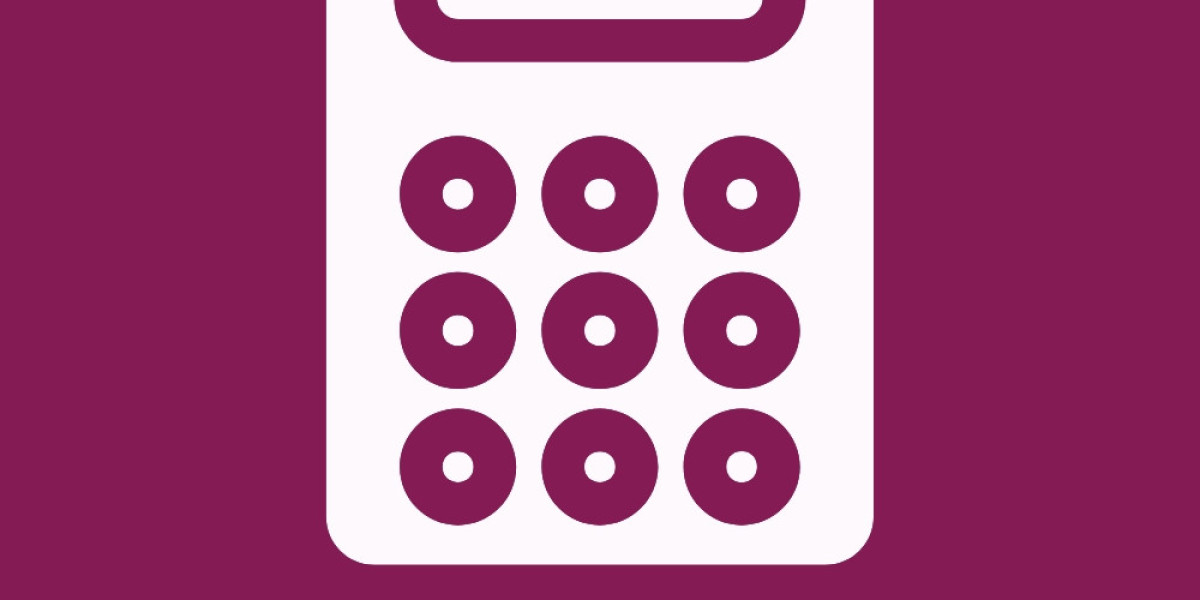Etsy has become a haven for creators and entrepreneurs looking to showcase and sell their handmade, vintage, and unique items. With millions of buyers visiting the platform each day, it's a powerful marketplace for artisans and small business owners. However, one aspect that can often confuse sellers, especially those new to the platform, is the variety of fees Etsy charges. Understanding these fees is crucial for pricing your products effectively and maintaining a profitable business. This is where the Etsy Fee Calculator comes in.
In this guide, we will break down the Etsy Fee Calculator, explain the different fees it covers, and how you can use it to your advantage as a seller on the platform.
What is the Etsy Fee Calculator?
The Etsy Fee Calculator is a tool designed to help sellers estimate the total fees they’ll incur when listing and selling an item on Etsy. This tool calculates various costs like listing fees, transaction fees, and payment processing fees. By using the Etsy Fee Calculator, sellers can get a clearer picture of how much they will earn after all fees are deducted.
Many third-party Etsy Fee Calculators are available online, and they allow sellers to input the price of their item, shipping charges, and other details to calculate the total fees and net profit. Etsy does not offer its own fee calculator, but these tools are indispensable for managing your pricing strategy and avoiding fee surprises.
The Different Types of Etsy Fees
Before diving into the Etsy Fee Calculator, it's essential to understand the various fees Etsy charges. These include:
Listing Fees
- Etsy charges a flat fee of $0.20 USD per listing. This fee is applied every time you list a product, whether it sells or not. If the product sells and you need to relist the item, you’ll be charged another $0.20.
Transaction Fees
- Etsy charges a 6.5% transaction fee on the total sale price, including shipping costs. This is one of the most significant fees that sellers must account for when pricing their products.
Payment Processing Fees
- In addition to the transaction fee, Etsy charges a payment processing fee. This varies depending on your location. For U.S.-based sellers, the fee is 3% of the sale price plus a fixed fee of $0.25. The processing fee is deducted before you receive payment for your sales.
Shipping Fees
- Although Etsy does not charge sellers for shipping, the cost of shipping can affect how much you need to charge to ensure profitability. Offering free shipping may boost sales, but it can eat into your profit margins if not factored into your pricing.
Advertising Fees (Optional)
- If you choose to advertise your products through Etsy’s internal advertising platform or off-site ads, there may be additional fees involved. On-site Etsy Ads are billed based on the budget you set, and off-site ads can cost between 12-15% of the sale if the buyer comes through the ad.
How the Etsy Fee Calculator Works
The Etsy Fee Calculator simplifies these multiple fees by providing an easy-to-understand breakdown. Here's how you can use it:
Enter Product Details
- Begin by entering the price of your product. This is the amount you intend to sell the item for on Etsy. If you offer multiple pricing options (e.g., variations in size or color), consider calculating for each variation.
Input Shipping Charges
- Enter the shipping cost that you will charge the customer, if any. If you offer free shipping, be sure to factor the shipping cost into the product price.
Factor in Taxes
- Depending on the country or state you're operating from, sales tax may apply. Some Etsy Fee Calculators allow you to input this to give you a clearer picture of your final profit.
Review Etsy Fees
- The calculator will then display the total Etsy fees, including the listing fee, transaction fee, and payment processing fee. Each fee is broken down so you can see exactly how much is being deducted from your sale.
Calculate Your Profit
- After the fees are deducted, the calculator will display your net profit. This is the amount you’ll earn after Etsy takes its cut. This is incredibly helpful for determining if you need to adjust your prices to ensure profitability.
Example: Calculating Etsy Fees for a Sale
Let’s say you’re selling a handmade necklace for $50, and you charge $5 for shipping. Here’s how the Etsy Fee Calculator would break down your fees:
- Listing Fee: $0.20
- Transaction Fee (6.5% of $55): $3.58
- Payment Processing Fee (3% + $0.25): $1.90
Total Etsy Fees = $0.20 + $3.58 + $1.90 = $5.68
Your total revenue would be $55 ($50 + $5 for shipping), and after deducting the $5.68 in fees, your profit would be $49.32. Keep in mind, this doesn’t account for the cost of materials, packaging, or labor, so you’ll need to factor those in separately when determining your product’s final price.
Why Use an Etsy Fee Calculator?
The Etsy Fee Calculator is more than just a tool for seeing how much Etsy will deduct from each sale. It offers several benefits to sellers, such as:
Improved Pricing Strategy
- The calculator helps sellers understand how to price their products effectively, ensuring that they cover all costs and still make a profit. By seeing a detailed breakdown of fees, you can adjust your pricing strategy to accommodate Etsy’s charges.
Fee Transparency
- One of the most common complaints from Etsy sellers is the lack of transparency around fees. The Etsy Fee Calculator eliminates the guesswork, giving you a clear view of exactly what Etsy is charging and why.
Better Profit Margins
- By accurately calculating fees in advance, sellers can optimize their pricing to ensure they are not underselling their products. This means better profit margins, which is essential for running a successful business on Etsy.
Time-Saving
- Instead of manually calculating each fee, the Etsy Fee Calculator does it all for you. This saves time, especially for sellers with multiple listings or products with varying prices.
Avoiding Fee Surprises
- Unexpected fees can eat into your profit. By using the calculator, you can ensure that there are no surprises when Etsy deducts its charges from your sales.
Final Thoughts
Selling on Etsy can be incredibly rewarding, but it’s essential to have a clear understanding of the platform’s fees. The Etsy Fee Calculator is an invaluable tool for helping sellers manage their pricing and ensure profitability. By breaking down the various fees, it allows sellers to price their products appropriately, understand their costs, and maximize their profits.
Whether you're a seasoned seller or just starting on Etsy, taking the time to understand how fees work—and using tools like the Etsy Fee Calculator—will help you build a more successful and sustainable business.